Google Keep
This is one of my all-time favorite and most used apps that I have EVER downloaded! Here’s a list of things that make this app awesome:
- Time reminders
- LOCATION reminders
- Voice reminders
- Check lists
- Notes
- Ability to add photos to notes
- Sync to phone and desktop simultaneously!
Here’s a screenshot I took of what mine looks like right now:
I have my typical lists and time reminders, but I also have reminders with images (yes, I made that cake- it was delicious) and a location reminder. The awesome thing about a location reminder is that, if I’m out later than I thought I was going to be, I’ll still be reminded to do a task when I’m in the place where I need to be reminded. I dismiss reminders all the time because my schedule changes and I’m not where I need to be in order to take care of that task. This way, I’m always in the right place to be reminded.
I can also make quick lists while I’m at work on the computer and have them on my phone when I leave for the day. Pretty easy right?
Alarmdroid
I used to be one of those people who, probably once a week, woke up in a panic because she had slept through her alarm. And I’m one of those people who likes to enjoy her morning and sip her coffee while she gets ready. At the time, I also had a roommate who I really didn’t want to startle awake with an alarm clock so I always used the vibration on my cell phone for an alarm clock. That worked for about a month and then I began sleeping through every alarm. When waking up in a panic got old, I searched for better alarm clock apps and found alarm droid! They’ve come a long way since I first downloaded the app 3 years ago and have added new features and a super cute layout as well. The thing that makes this app so loveable for me is that the alarm doesn’t scare me away, it’s a simple beeping that gradually gets louder the longer you take to turn it off. It also provides a mind exercise which you have to complete before the alarm with completely shut off (the volume does drop significantly however while completing the exercise). A lot of the time the mind exercise will be a simple math problem or the app will ask questions like “What day of the week was yesterday?” Which can sometimes be a difficult question at 6 a.m.!
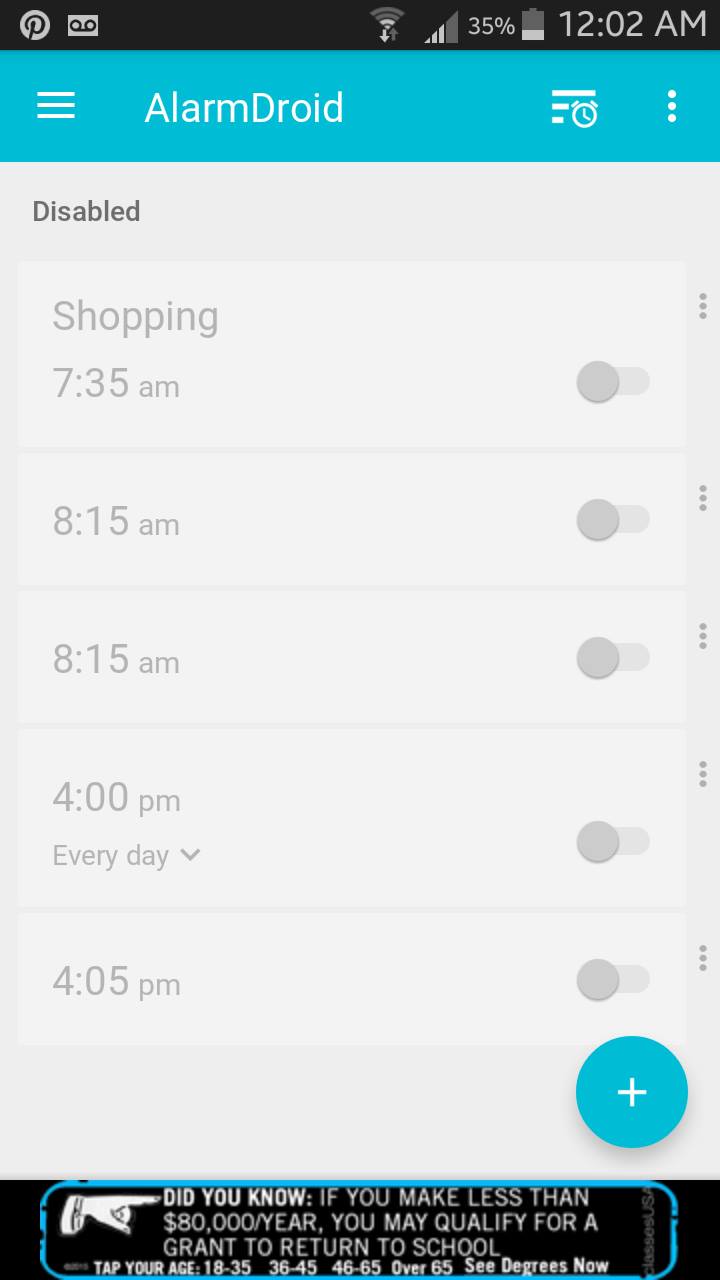
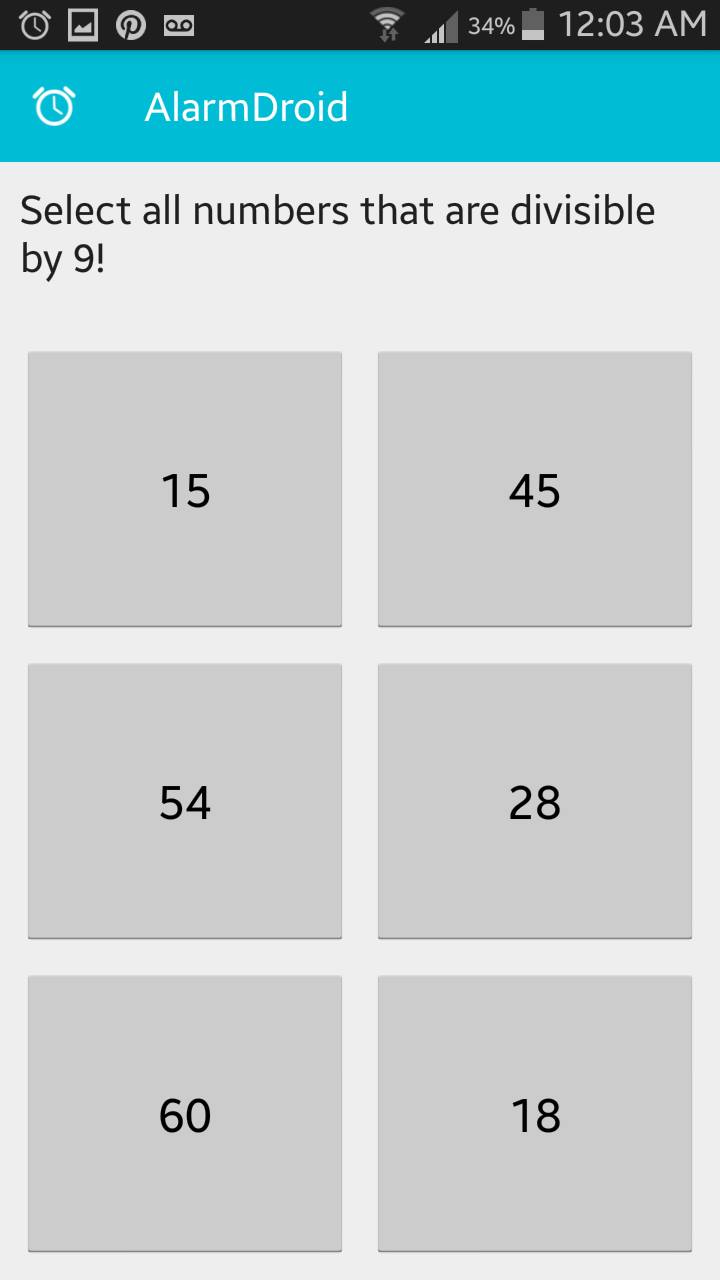
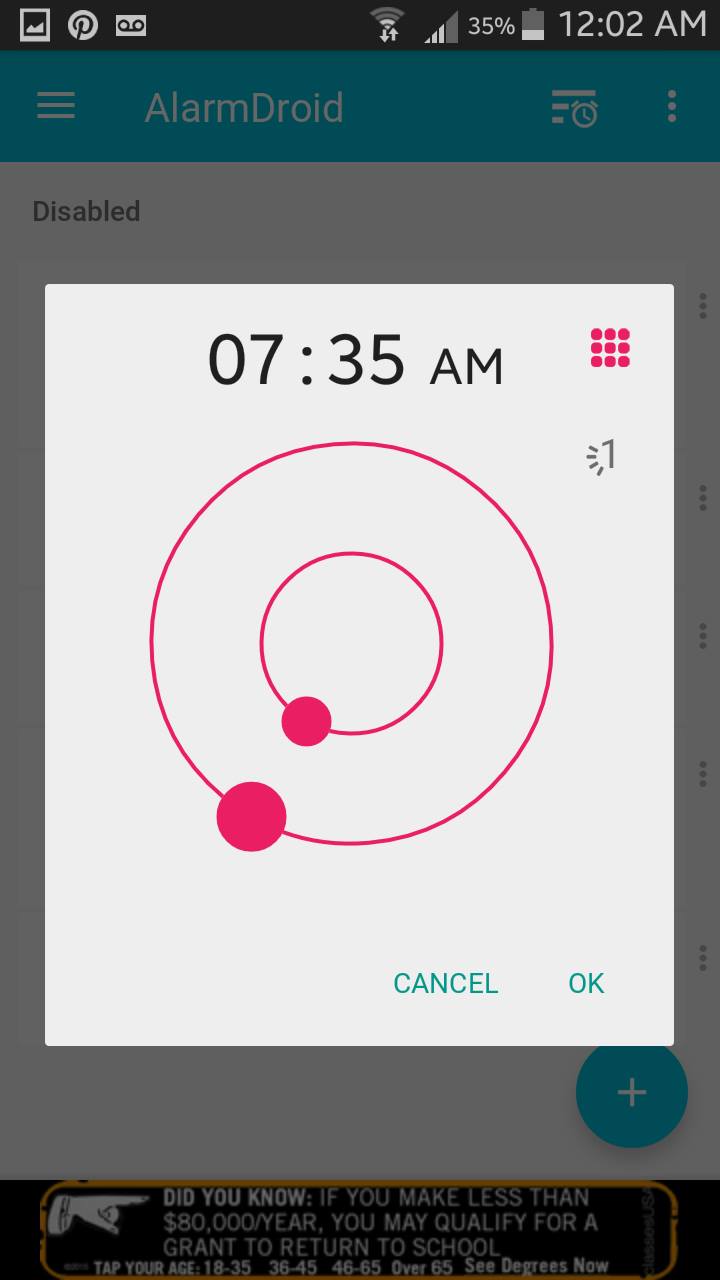
Audible
Ever feel like you live life in your car? Sometimes I do. Most days I also wish I had just an extra hour in the day to sit down and read for a bit! Well if there’s a book that’s been sitting on your shelf that you’ve really been meaning to get to but just haven’t had the time, check out Audible where the books are read to you! This now is one of the only ways I “read” books. This app is also great for runners! If you get bored on long runs, try switching from music to listening to an Audible book. It’ll for sure help get your mind off the miles and in a different place while on that jog. I’ve finally managed to get rid of some of the guild I feel when I drive past libraries or glance at our bookshelf 🙂
Google Docs
I write all my blog posts on Google Docs. You know why? Because life has interruptions. Magnify that by 1000 when you have kids. Google docs is available on my computer or phone (or would be on a tablet if I had one). This means that I can begin typing my posts and then if I have to run and pick someone up in the car, I can keep typing my post while I’m waiting. No need to hit save. Everything is synched in real-time. Another great thing about Google Docs is you can share your docs with others and they can simultaneously type while you type. I’ve used this for group projects in college, and with my family when we were doing a long distance bible study together.
Genius Scan
This is an amazing app that makes horrid paperwork not so scary. I’ve used this app for everything from sending legal tax documents for work to sending Josh a copy of the shopping list. In fact, here’s an example :
Yes I wrote bananas twice… bananas and Thai Peanut sauce are really important in our family. The great thing about the Genius Scan app is that you can keep the original photo of your document or you can turn it black and white (like in my example here) which makes sending legal or insurance documents much more official than just sending a picture. Have I mentioned there there is a sister app called Genius Fax? This is also free and allows you to- you guessed it- send your scans as a fax from your phone! I absolutely love how this app has taken the stress out of scanning and faxing. Sorry if that’s nerdy.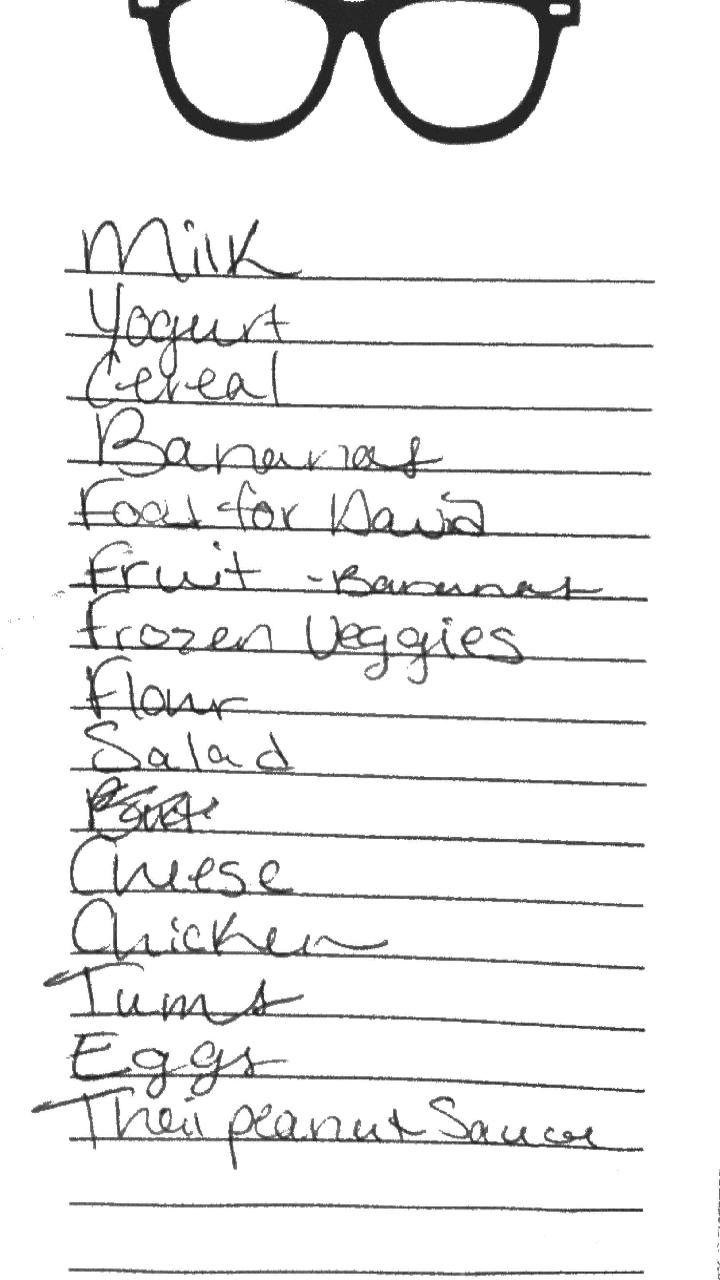
Mint.com is my online budgeting resource. The secure site links up with your bank account to automatically track spending and income. I have budgets set up so I can easily see how fast we’re spending in each category. Mint also shows me charts a the end of each month so I can see what percentage of our money is spent in each category. Mint also has a sister app called Mint Bills that help you set up and managing paying your bills right from your phone.
Nike+ Running
I’ve been using Nike+ Running since before Josh and I got married. I used it while I was just beginning to get into a running habit and while I was working up to run my first 5k. I have it set so that I receive a notification for every mile I reach where I’m told my time and pace. When I’m done with my run, I can record notes like how I felt during my run and I like to add wheather I ran with the stroller or not (that usually affects my time a little bit). I can see a map of where I ran and where I was the fastest/slowest on my rout. I love that I can add friends on this app and we can record miles together. I awaken my competitive side when I see that a friend of mine has run one more mile than me that week, or I can bring out my team-player side and cheer on my friends when they’re having a great running week. Here’s some screenshots of what my Nike+ app looks like:
Photochron
While this app doesn’t have the same practical value as some of the previous ones mentioned, I still use this all the time and am so glad I started when I did. Ever see those really cool time lapse videos of children (or adults) aging over time? Well now there’s an app that does that for you! I started using this just a few weeks after David was born (I kick myself for not knowing about it earlier!) and I can play back how he’s grown in 11 months in just a couple minutes! I’m so got this app to be able to look back and say, “Oh that’s when he went completely bald!” and stuff like that. All you have to do is snap a quick pic and the app saves it, backs it up for you, and add it to your time lapse video. Now taking a picture of yourself- that’s easy. Lining up your ever mobile yougin, not so much. But we’ve managed to make it work. Here’s some shots of what mine looks like: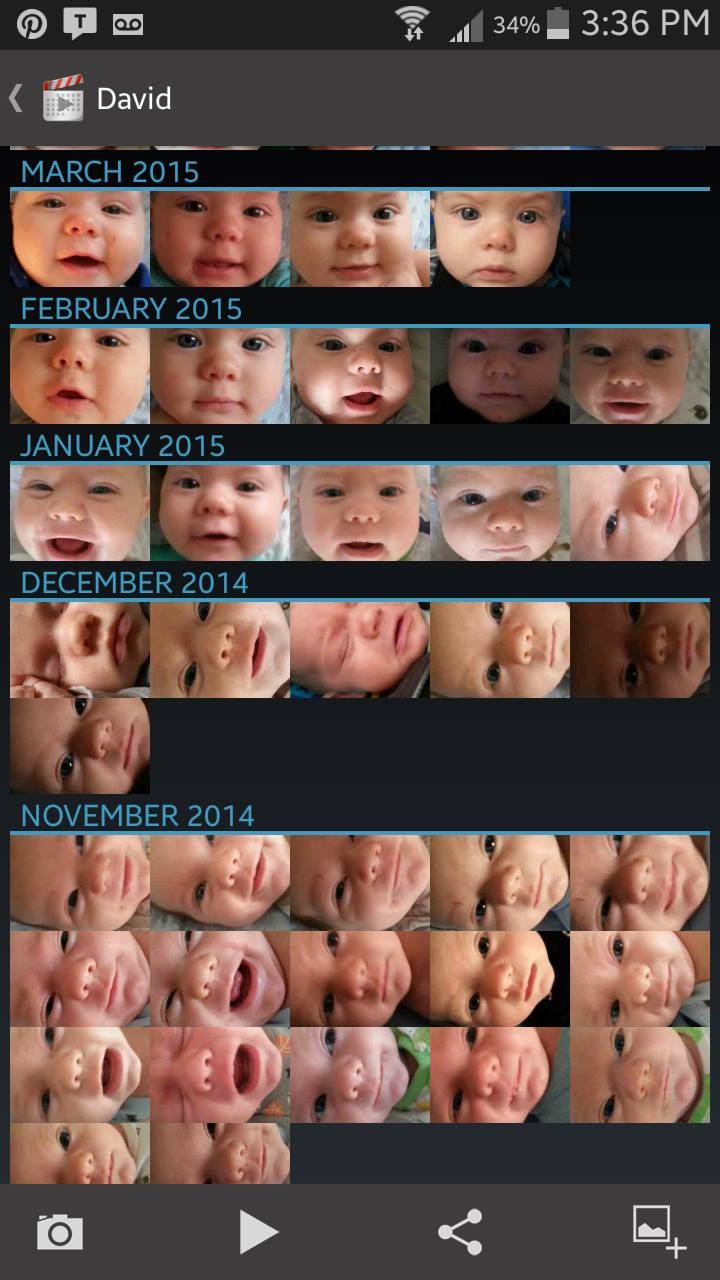
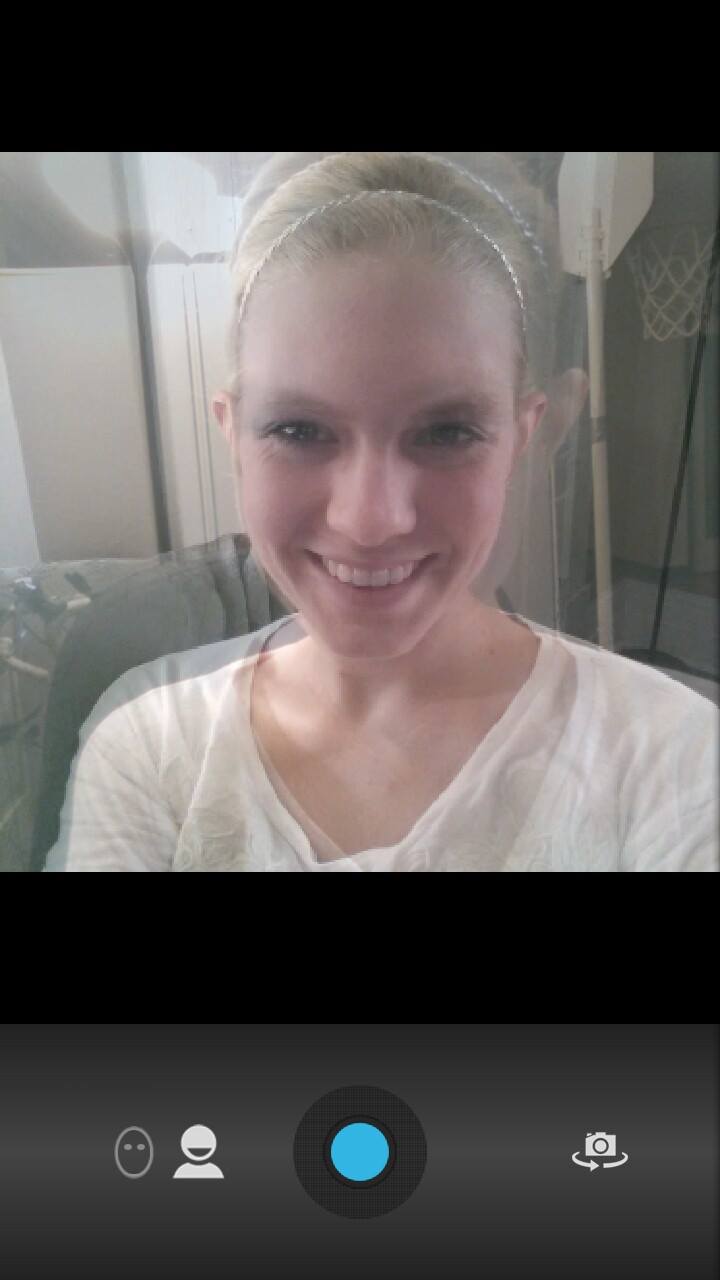
This is one way Photochron helps you line up your photo with the last photo you took in order to create a smooth video replay. Essentially, the goal is to take one photo every day, but as you can see we manage to pretty much just do one photo a week.
For realz tho, give these apps a try! They’ve played a big part in keeping me sane while working, managing our home, and raising a child.


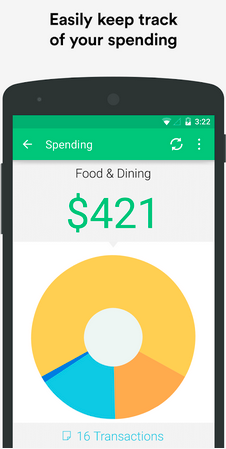
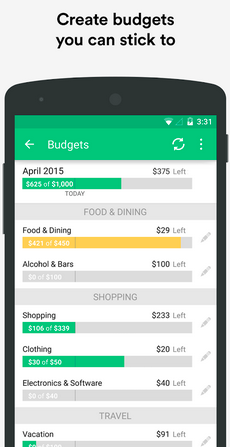

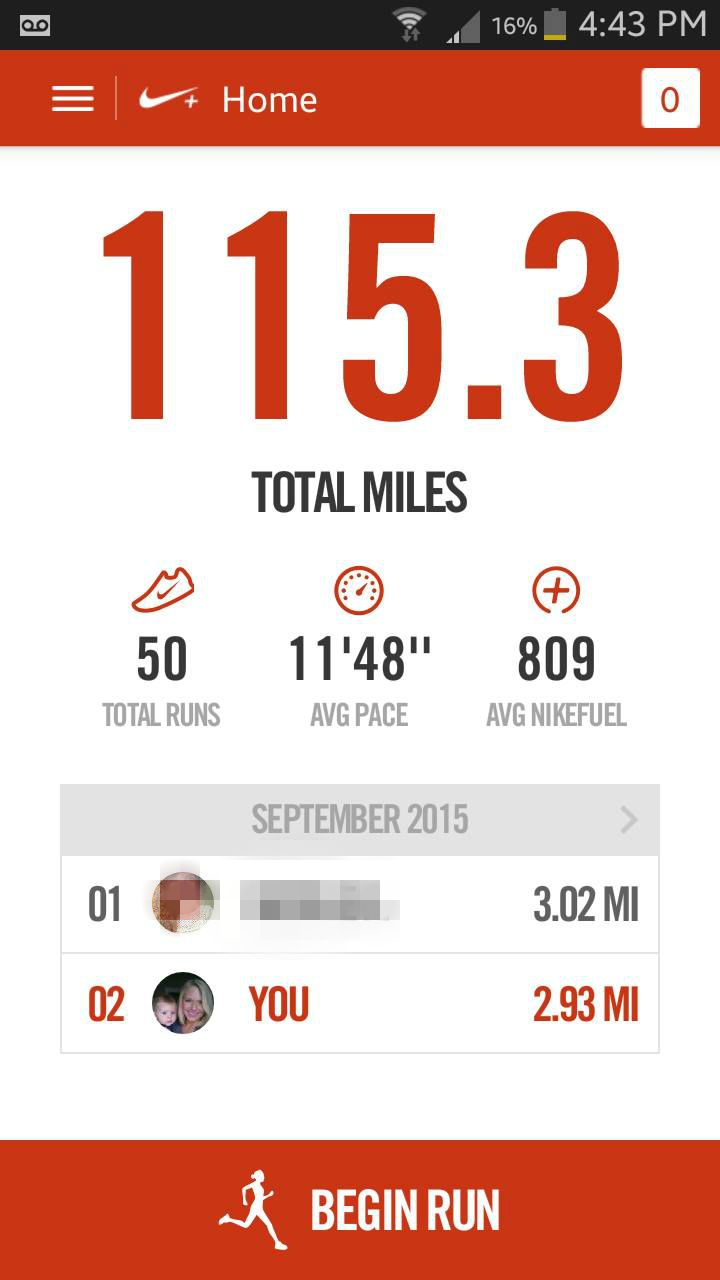
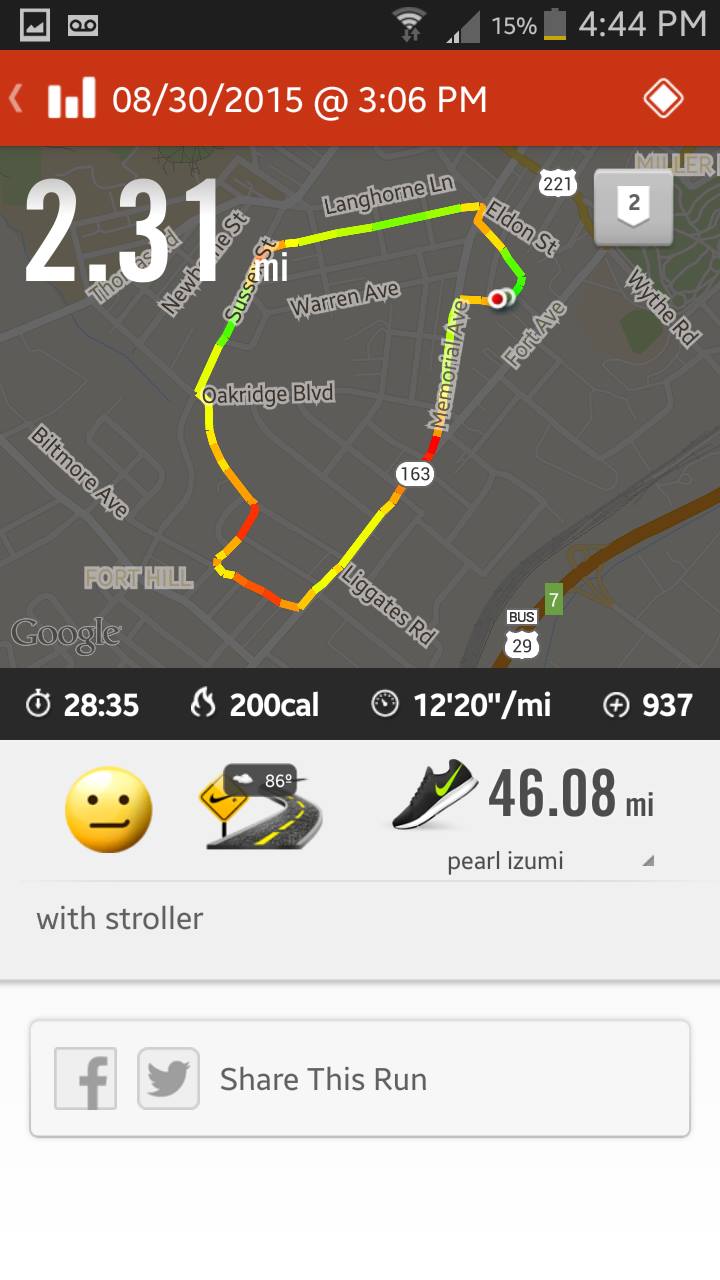





Hey Chelsea,
These are really great Apps. These organizational skills, including a great budgeting tool are invaluable. I keep hearing also about Dave Ramsey’s budgeting online tool “Every Dollar” which undoubtedly is top notch. You might want to check it out. These skill sets are going to be tremendously helpful for your family! Proud of you. You need to help Pappa here fumble through the learning curve for some of this stuff. It comes a bit harder for me as you know!
Hey thanks!
I’ll definitely check out Every Dollar! And yeah I’d love to help with all the young kid techy stuff;)
I have been in love with google keep for a long time now. It has been a total life saver! I can’t wait to check out some of these other apps, too!
I’ve used it for forever and only recently found out that it was desktop compatible as well! I was so excited! Hope the rest of these help 🙂
I love the idea of Alarmdroid! I have so much trouble getting up in the morning. I’ll have to check it out 🙂
I love Mint! It’s so simple and you can keep everything on there instead of having to log into a million accounts!
I have been thinking about getting a task manager type app, I really want to try that Google one, maybe I’ll have to give it a go. I looove google docs, it’s absolutely invaluable. I used it all the time in college and now I use it whenever I can because I love being able to just hop on wherever I’m at and get things done. I’m happy to have stumbled across your blog from “Blogging on Your Own Terms!” FB Group 🙂
Awesome!!! I love the details!!!
These are really great apps! I haven’t heard of Mint Bills, I need that one! I’m also a home manager, and I find myself always looking for ways to keep track of things. Thank you for posting!
Update: mint bills no longer exists, sadly. I currently am using Prism app which is a great way to remind you of monthly bills and you can even pay via the app for a small fee.
Thanks for sharing these. I will probably go and download Genius Scan now because that sounds like an amazing app. I’ll have to check out the rest of these as well.
Google keep looks so cool— I have to check it out now. Thanks for sharing.
I used to use Mint, but I just couldn’t deal with their countless irrelevant notifications, so deleted it.
— DT | Here I Scribble
Audible is one of my favorite things ever!!
I’m a little disappointed Cozi didn’t make the list. I don’t know what I’d do without it. It’s available crossplatform and on the web. One account is needed and it helps you keep track of as many people or things you need (I have me, my husband, our 2 kids, my dad, doctors appointments and recurring bills just to mention a few categories I have,,,all integrated in the calendar. I input something and my husband, with a different operating device can see it immediately. And that’s JUST the calendar part of the app. Definitely an app a busy mom needs!
I love Cozi!! Also have it on my husbands and adult/teenage daughter’s phones to keep track of grocery lists, chores, and appointments!
I’m a huge fan of ChoreMonster and Mothershp (they work together). It says the age ranges are 4-12 but I’ve been using it with my 3 year old and she loves it! We don’t have any issues around doing chores if she knows she can get her points and use that towards the stuff she wants (donuts and iPad time, haha)!